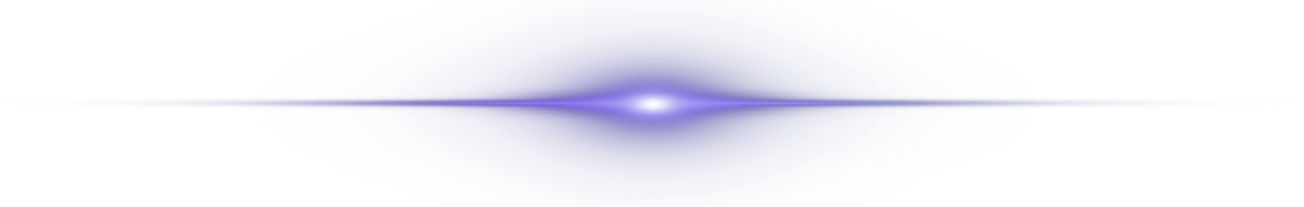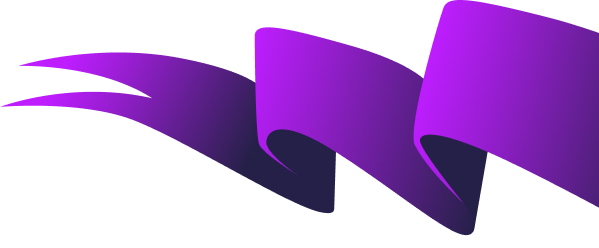How fast could you recover your critical Entra ID (Azure AD) resources—user, group, and role objects and conditional access policies—after a cyber incident that compromised the Entra ID service? Even after Entra ID comes back online, you might discover that you no longer have those critical objects that enable authentication and access control to cloud-hosted apps and services. The security implications of implementing a hybrid AD environment can be easily overlooked:
- Entra ID is home to certain objects that exist only in the cloud and can’t be replicated in your on-premises AD environment.
- If a ransomware attack strikes, the Entra ID recycle bin is useless if resources such as hard-deleted user objects and conditional access policies are deleted or modified.
- Without the ability to quickly recover Entra ID resources—user, group, and role objects and conditional access policies—your business operations will stall, even if Entra ID is back online