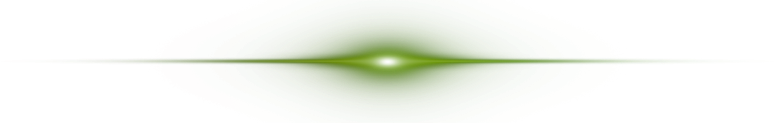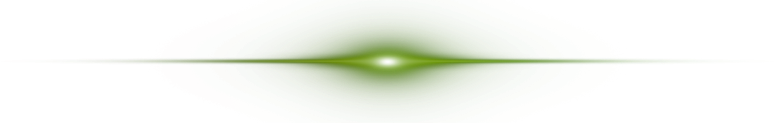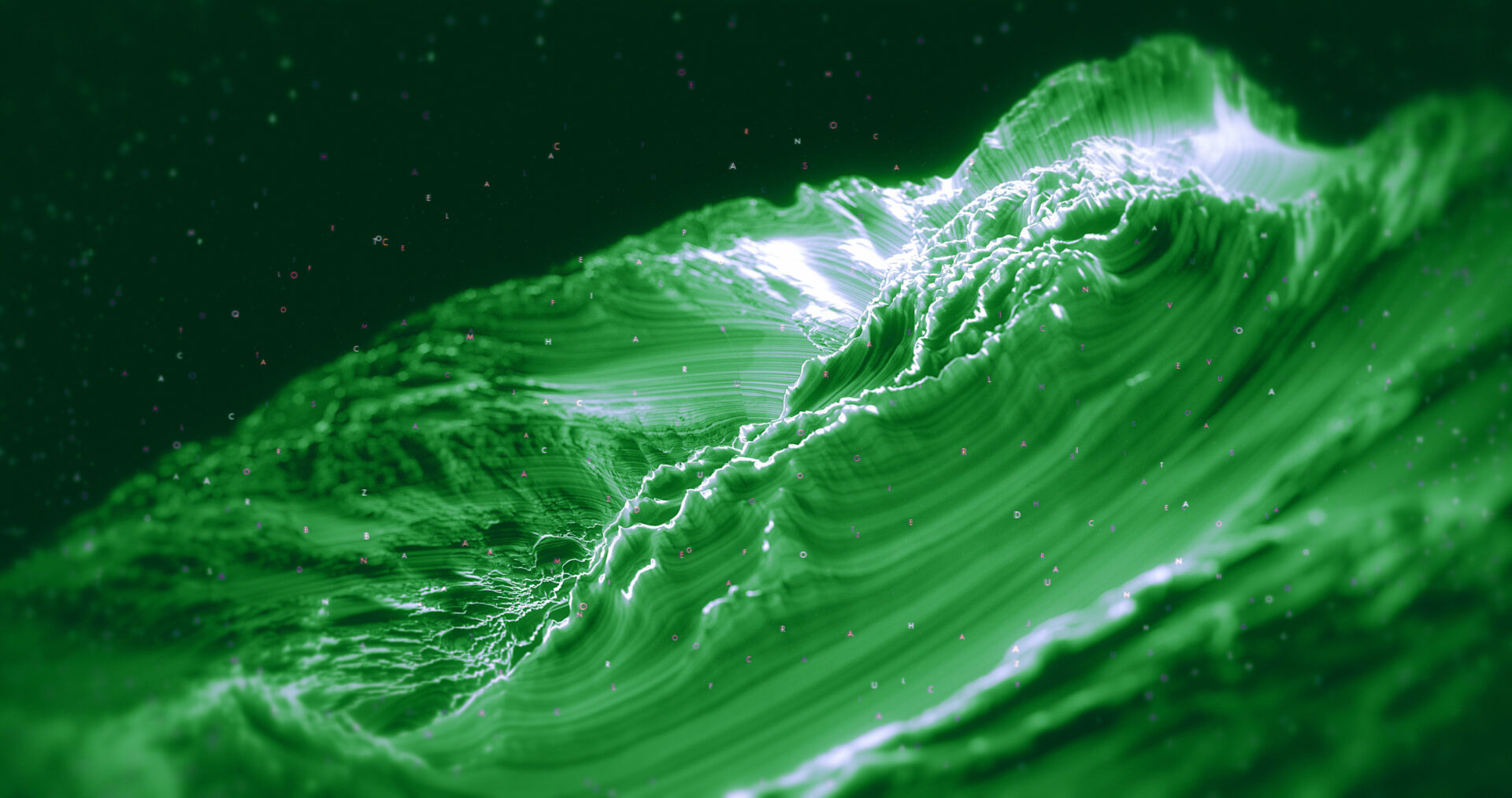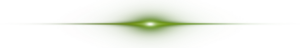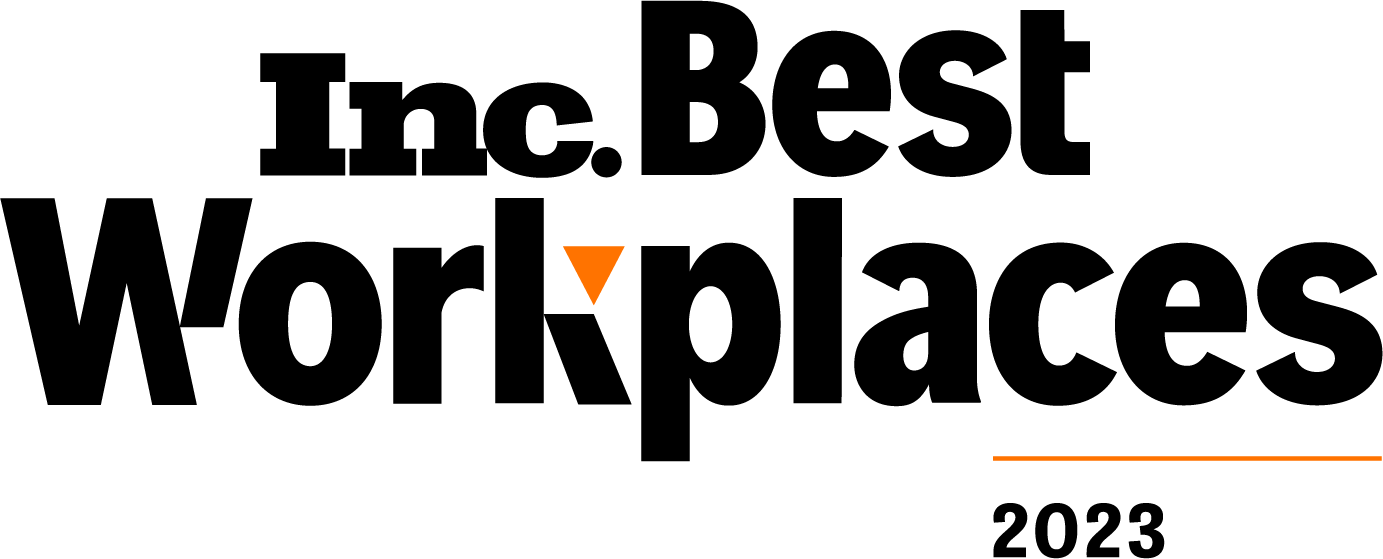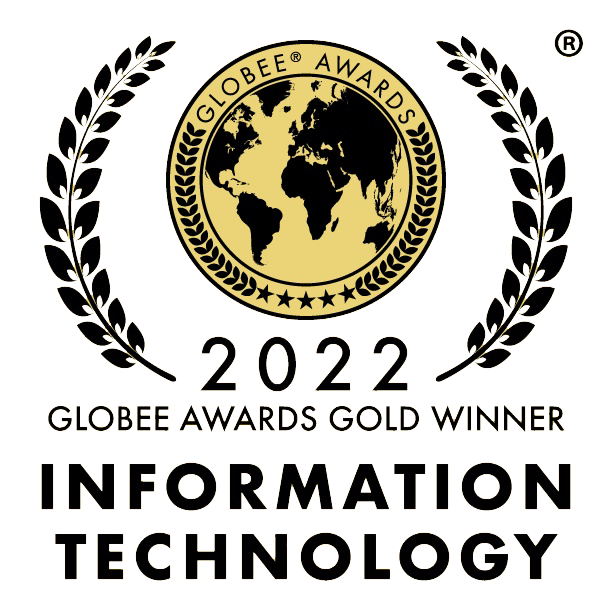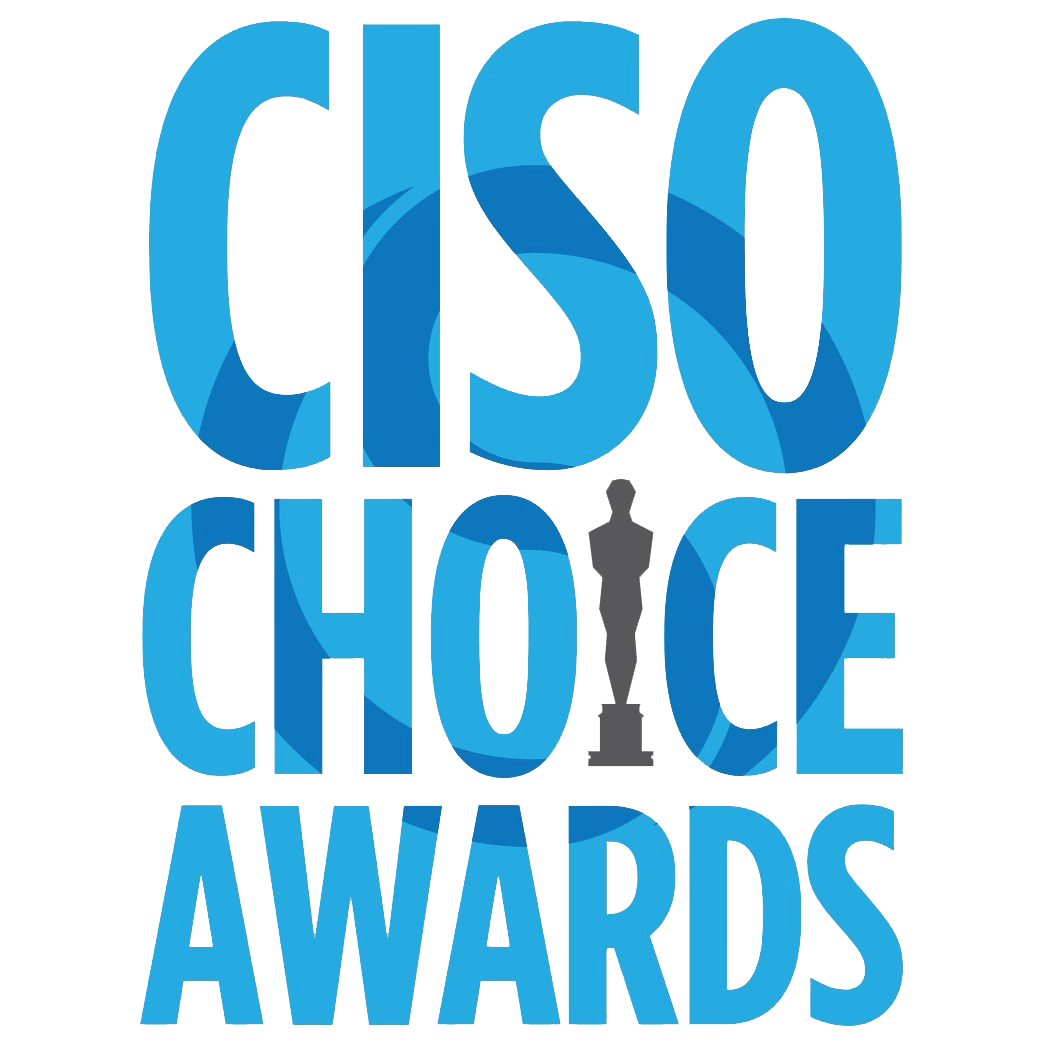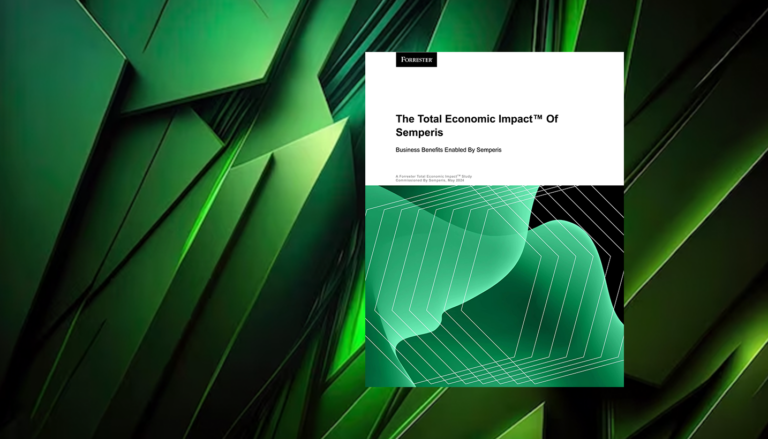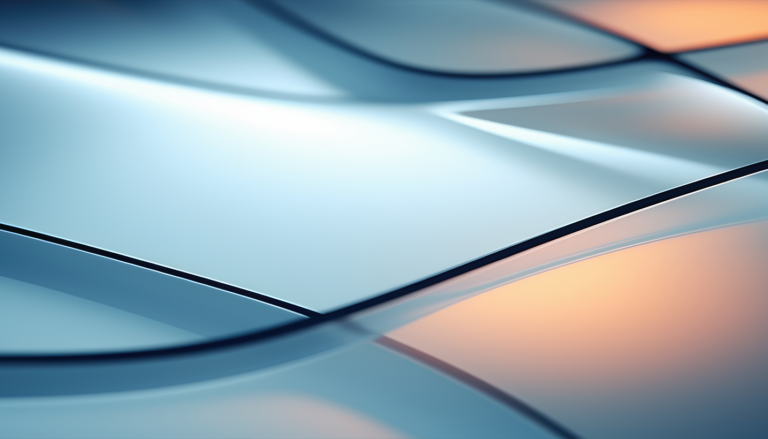ADFR delivers operational resilience for Altice
Altice Portugal is the top telecommunications operator in the country. With 20,000 Active Directory accounts, securing Active Directory and maintaining a robust identity threat detection and response (ITDR) strategy is a priority for the company. CSO José Alegria and Head of Cyber Security and Privacy Pedro Inácio discuss the difficulty of spotting identity-based security gaps in a large AD environment with years of M&A activities, the challenges of fending off ransomware and other cyberattacks, and the importance of investing in cyber resiliency.
Simplify disaster recovery planning
Easily set up a replica of the production AD environment to facilitate AD disaster recovery drills.
Automate AD forest recovery
Automate the entire AD forest recovery process to reduce downtime.
Prevent malware reintroduction
Recover AD to a known-secure state to avoid follow-on attacks.