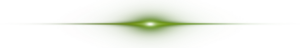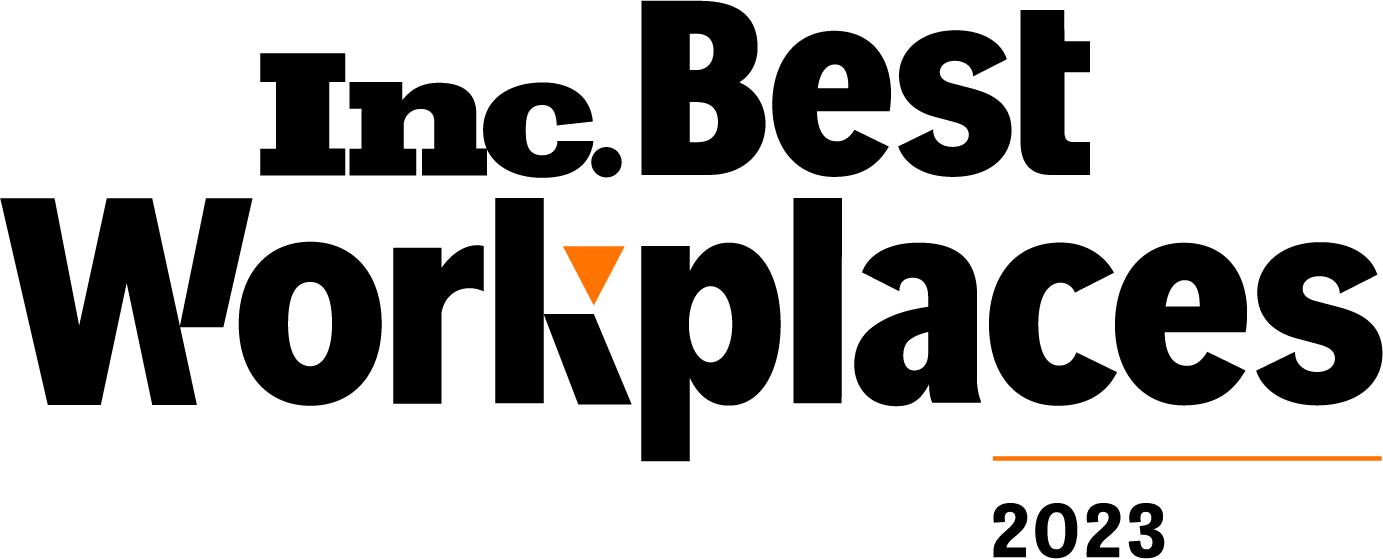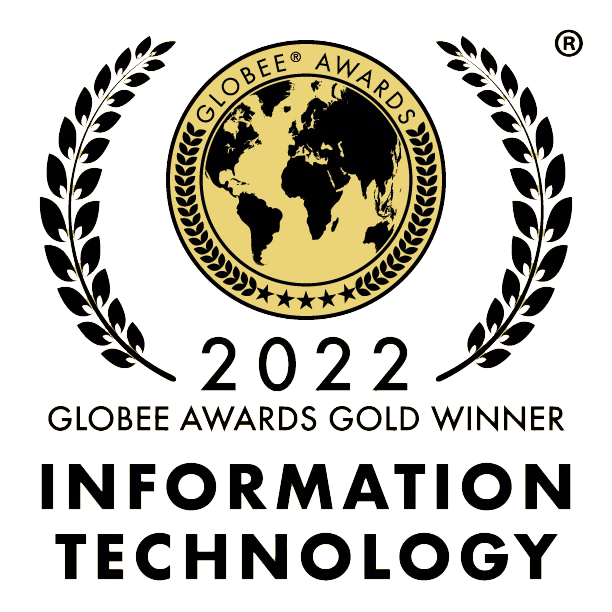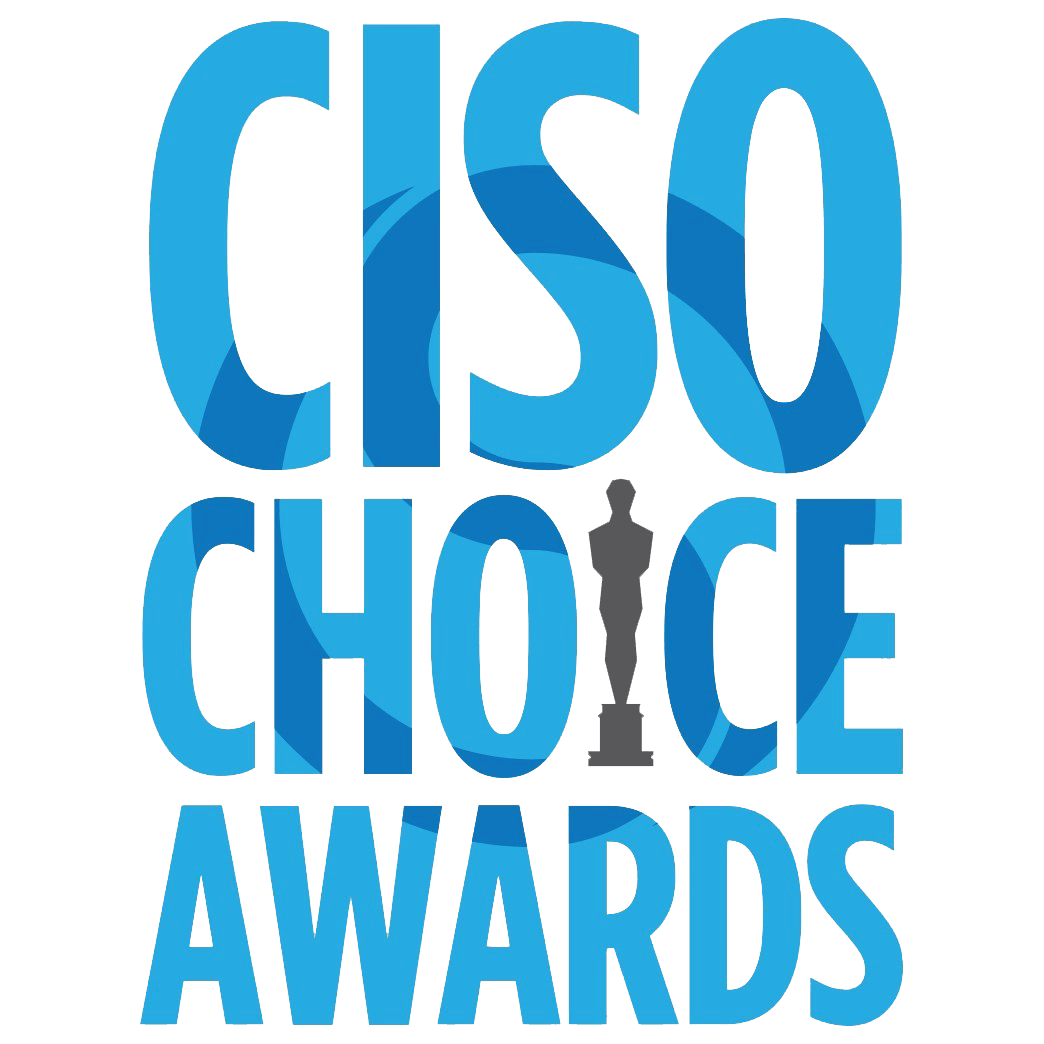Disaster Recovery Planning and Security Posture at Legal Firm Foulston Siefkin
Foulston Siefkin LLP, the largest Kansas-based law firm, transitioned from a fully on-premises Active Directory (AD) environment to a hybrid AD/Entra ID cloud identity environment in 2018. While working through the process of securing the hybrid environment, the company reviewed its business continuity practices and looked for a solution that would help the firm meet its identity system recovery and security posture goals. Implementing Semperis Active Directory Forest Recovery (ADFR) and Directory Services Protector (DSP) were key to the firm’s cyber resilience strategy, said Matt Spurlock, Foulston Siefkin CTO.